pre-commit to the rescue
During a keynote on last years PyCON Berlin somebody mentioned that he was watching that guy on twitch code for an audience. While hesitent at first, I actually followed @anthonywritescode / @asottile and checked him out the next weekend. While the amazement of watching other people, especially proficient people, code live and answer question in real time is a topic in itself,what I found especially interesting was what he was working on - something called pre-commit.
Raise your hand if you have accidentally committed code that does not compile, or an invalid json without that nasty closing bracket.
I’m sure you haven’t, but I most certainly did.
git hooks
The whole concept of git hooks is new to me. What they do is to perform actions before or after git commit or before a git push. So if I commit, a hook will check my commit for valid json, yml or compilable code. Well, that’s brilliant. No, more unnecessary failing ci/cd pipelines. Hooray! The way I understand it tho, is that before pre-commit, git hooks were project specific and resided in your .git folder, or they’re global, tedious to setup and share among contributors of your projects.
enter pre-commit
Pre-commit aims to solve this by managing the installation and execution of hooks. You can either use one of the out-of-the-box hooks or custom hooks ones, e.g. for black.
installation
The installation is as easy as
pip install pre-commit
Then you create a .pre-commit-config.yaml. You can do this either on your own, or use the sample config that comes with it executing
pre-commit sample-config
What I happen to use is this:
repos:
- repo: https://github.com/pre-commit/pre-commit-hooks
rev: v2.3.0
hooks:
- id: check-yaml
args: [--unsafe]
- id: end-of-file-fixer
- id: trailing-whitespace
- id: check-json
- id: check-added-large-files
- id: check-ast
- repo: https://github.com/psf/black
rev: 19.3b0
hooks:
- id: black
All the config does, is specifying the repositories that contain the hooks you want to use, and optional args you can add to specific hooks. After you setup your config, you attach the hooks to your repository using:
pre-commit install
From now, when you want to git add and git commit a diff, pre-commit will perform the checks you specified in your .pre-commit-config.yaml.
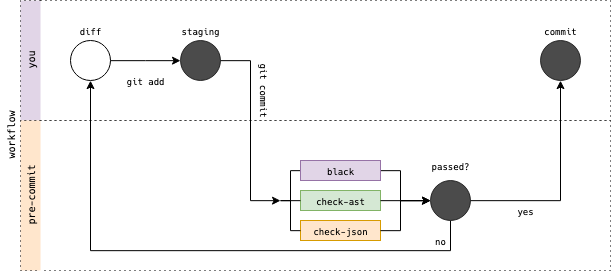
If all checks pass, your commit goes through. If checks fail, or hooks modified your files during the checks, you either have to edit, add and commit them again, or automate that part. check-json for example has an --autofix argument, that automatically attempts to fix your brokes .json files before they’re committed.
That’s it!
